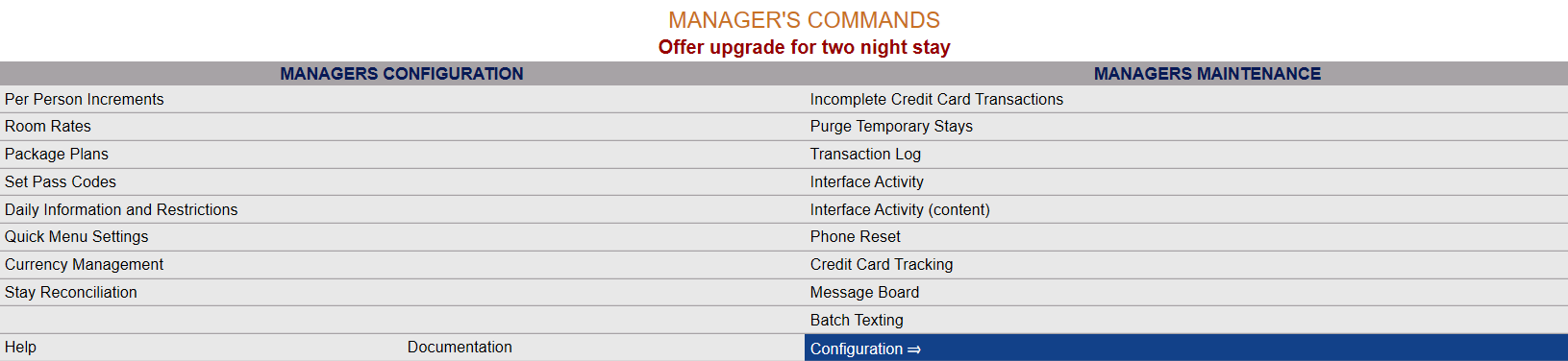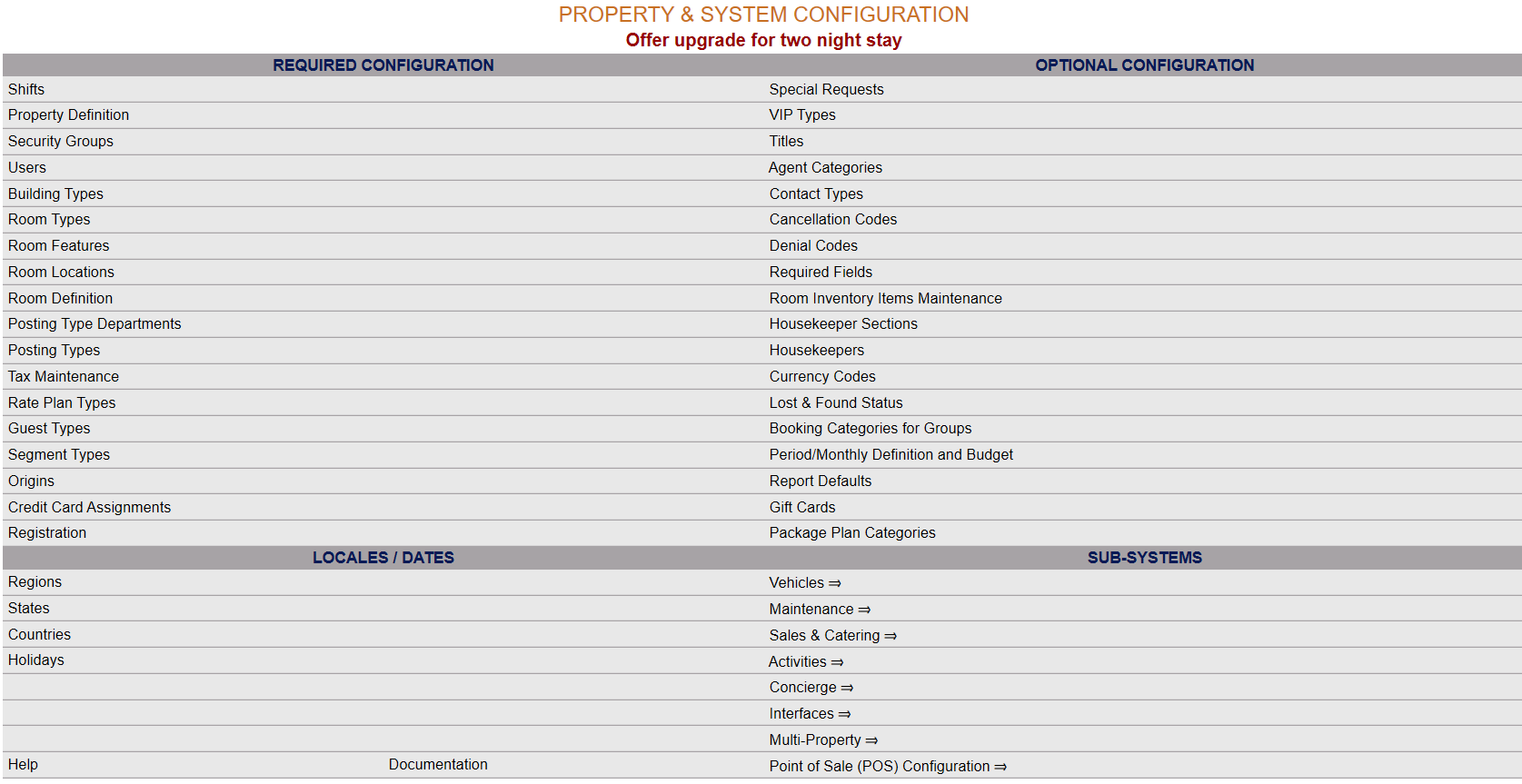Select Manager's Screen to be taken to the MANAGER'S COMMANDS screen.
Select Configuration to be taken to the PROPERTY AND SYSTEM CONFIGURATION screen.
Alternately, you may also be able to select Configuration directly from the Quick Menu, if the menu has been set up to include the Configuration option.
This will take you to The Property System Configuration Menu.
The list of property configuration options are divided into four sections, which are Required Configuration, Optional Configuration, Locales/Dates and Sub-Systems.
Select Countries from the Locales/Dates section.
The Country Maintenance screen display is split into two frames, with the left side of the screen listing the countries already configured for your Property, and the right side containing the fields you need to complete in order to add or edit the configuration of a country. Any changes made on the right, once saved, will be updated in the listings to the left.
The currently configured options are displayed by:
Order: List Order of the country. By default Skyware lists the US (United States of America) first, and GB (Great Britain) second. All other countries entered are listed in alphabetical order
Code: A short version of a name for the specific country. Codes can be up to 3 characters.
Name: The actual name of the country or how you refer to it
Your options include the following:
Generate a new entry:
Click the New ![]() button from the toolbar to add a new country record. Complete the fields described below.
button from the toolbar to add a new country record. Complete the fields described below.
OR:
Select an existing country from the list on the left, and click the Replicate ![]() button from the toolbar. Then change the field information as described below.
button from the toolbar. Then change the field information as described below.
Edit the current selection:
Change the field information.
Country Code: The short version of a name for the specific country. Codes can be up to 3 characters. Be sure to select a code that will be easily recognizable to your Staff.
This field is required.
List Order: This determines in what order the country code appears listed in the interface.
Enter a number into the List Order field.
This field is optional, however it we recommend that you list the country codes in the order you prefer. This makes it easier for staff to find the country they need in the interface.
Country Name: Enter the full country name here.
Country Region: This is a drop-down menu of available regions that may be associated with the country listing.
This field is optional, however you may wish to associate a particular region with a country entry (such as Eastern, or Southern). The available options listed here may be generated using the Regions maintenance screen, also found in the Locales/Dates section of the Property and System Configuration area of Skyware.
When you are finished adding or editing any country entries, click the Save ![]() button to save the changes.
button to save the changes.